Decluttering Your Digital Life
Our digital lives need decluttering as much as our physical lives. Here are a few tips to get you started on your digital decluttering journey.

Let’s face it. Our lives are now digital. We live physically as well as digitally. And after the pandemic, even the digital skeptics among us must live some part of our lives digitally.
But that also means that we need to clean up our digital lives as well. Just like we clean up our physical surroundings and keep our homes organized, we need to do the same digitally. Just like we spring clean our homes and everything in it, we must do the same for our digital lives. This approach to digital thinking and organizing may be new. But it is much needed as well. In this article, we will lay out some digital hygiene habits that you can follow to declutter your digital life.
In this article, we will cover some basic tips for decluttering our digital life.
Clear Browser History
Does not matter what browser we use; we must always clean our history. Each of the websites we visit leaves breadcrumbs and trails behind. This is especially true with social media sites. So, if you’ve been browsing, we highly recommend taking this step now. Here are some handy instructions on cleaning your history on any browser.
Clear Cache and Cookies
The next step is to clean up the browser cache and cookies. Cleaning your history is just erasing half of your browsing data, when you clear your cache and cookies, you are essentially deleting all the breadcrumbs that were left behind. Here are some instructions to clear cache and cookies.
Empty Recycling Bin
This one is basic, but we often overlook it. When we delete a file, it's not deleted from our laptop. Not unless we delete it from the recycling bin. This is built as a security feature in case we delete a file by mistake. However, we always forget to clean up the bin after deleting files. If your settings are not configured correctly, the files can potentially sit in the bin, taking up precious disk space for weeks and months. You can find instructions to empty your recycling bin here.
Email Cleanup
We get tens if not hundreds of messages each month. Most of those emails are junk and have no utility value after months and years. If you have never deleted an email, consider this an intervention. It is about time you clean up the junk that has been sitting in your inbox. Those emails from your ex and the coupon codes from your favorite retailer that you may use sometimes are not doing you any favors. Many of us have inboxes that have hundreds and thousands of unread emails. If that sounds like you, we encourage you to consider the idea of Inbox Zero. It is about time you take control of your inbox.
Unsubscribe from Emails
Cleaning up your inbox is the first step, but you need to take steps such that it does not get to a place where it needs excessive cleaning up. That can only happen if you unsubscribe from unnecessary emails. If you haven't opened something for weeks and months, it's about time you let it do. You can also use a service called unroll.me that’ll collate all your subscriptions and send them to you as a single email. This is especially important if you are constantly distracted by incoming emails. This service essentially stores all these emails into a folder and sends you one email each day – all rolled up in one.
As we all work from home and spend hours at our desks, we need to take steps to care for ourselves. Here are some tips to help you get started.
lifeism.coReduce Devices and Cables
We have so much technology sitting in our homes that we don’t even realize it. If you are hoarding your old phones, laptops, and tablets, it's time to let them go. You’d be surprised how much you can earn by just selling them second-hand. You can also donate these devices to those who need them and can make use of them.
Reducing the number of devices also means reducing the number of devices. Do you need the surround sound system that you use once a year? Wouldn’t your Bluetooth speakers work as well? Can you reduce the number of headphones in your home? How about selling them all and buying a more reliable pair instead?
Next up are your cables. All of us have tens of these cables sitting around tangled with one another. If you can’t recycle them, at least organize them so you can stop buying new ones.
Uninstall Apps
There is an app for that. There is an app for everything. If you own a smartphone and have a multitude of apps on your phone, it's about time you uninstall them. Almost everything can now be accessed via the mobile web. And if you do need an app, it is extremely easy to reinstall it again from the app store. It usually does not even take a lot of data to do so.
Uninstalling apps will not only free up space on your phone but also protect your privacy. Many of these apps use certain phone services in the background without your knowledge. If you are not using an app, you must install it. This will also save battery and your phone performance will improve significantly.
Turn off app notifications
After uninstalling the apps, it's about time you turn off the notifications you don’t need. If you have the habit of allowing notifications by default, then you should stop doing that. Notifications distract you and drain your phone’s battery. It also leads to the feeling of FOMO. If you see a notification of everything someone posts on social media, you are tempted to check it, especially if you know who is posting. If you can't delete the app altogether, it’s about time you turn off the notifications.
Delete chats
Be it Facebook Messenger, iMessage, Text, or WhatsApp, it’s time to delete those chats you don’t even know you have. Smartphones have now been around for more than a decade. This means that if you haven't taken steps to delete your chats, then they are still there on your phone.
If you are a part of groups that are old and non-functional (or even groups that send nothing but junk) it's time to leave them behind. If you can't get out of certain groups for whatever reason, then at least mute them so you are not getting notified constantly when someone pings you. These groups are often also in multiple time zones. This means that your phone is pinging at all hours of day and night. This can’t be good for your mental health. It’s about time you let them go.
Manage Screen Time
All phones now come with features that help you manage your screen time. See your usage week over week. Did the time go up? Was it because of work or something else? Just being mindful of this can go a long way in reducing our screen time overall.
We are not saying that technology is bad or that you should not use it. Technology is great and has helped millions of people around the world live better lives. However, when technology starts using us and we lose control of our use of it, that’s when it's harmful.
Excessive and mindless use of technology also opens us up to hacking and privacy issues. If we are mindful of our use and regularly declutter our digital lives, we are less likely to be a target. When we use technology mindfully, it can enhance our quality of life. We can meditate, fall asleep faster, wake up on time, and even monitor our health.
We hope that these basic tips to declutter digital lives were helpful. Many of us know how to do all of these, but we choose to ignore it when we are in the daily grind of life. Let’s all be more mindful and do our bit to clean up our digital footprint.




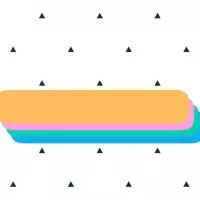




Comments
My phone and laptop is all smooth and fast now, thank you for the suggestions